 College athletic recruiting is a process of narrowing down school choices while collecting increasingly detailed information about those choices and not losing track of where you are during the process. Piece of cake-right! The problem is that athletes won’t always be at the same stage in the recruiting process for every college they’re considering. One school may be at the “received a mass email flyer for a summer camp” stage while another is at the “scheduling an official visit” stage. So how do you keep track of everything? Here are four ways to organize the recruiting process.
College athletic recruiting is a process of narrowing down school choices while collecting increasingly detailed information about those choices and not losing track of where you are during the process. Piece of cake-right! The problem is that athletes won’t always be at the same stage in the recruiting process for every college they’re considering. One school may be at the “received a mass email flyer for a summer camp” stage while another is at the “scheduling an official visit” stage. So how do you keep track of everything? Here are four ways to organize the recruiting process.
1. Use a unique email address to organize the recruiting process
This is the most basic step to take as you start the college recruiting process. Creating a separate email just to organize the recruiting process is useful for several reasons.
- Keeps your regular email from being forever spammed by some recruiting services long after you’ve graduated and started your student loan payments.
- Let’s you easily identify recruiting related information.
- Families can have the email automatically forward email from the recruiting email address to multiple people. Hopefully, such persons will act as a backup to the athlete to make sure nothing important slips by
It’s easy to setup an extra email using Google or Outlook. Use whatever works for you but use it!
Download your FREE College Recruiting Checklist
2. Select a virtual spot for saving important information
Not everything you want to save will come as an email. Some stuff will be PDFs you want to save or maybe links to useful websites. You can use something like Evernote, OneNote, Google Keep, or Zoho Notebook to start saving information. Some programs will allow you to create tabs for each college to organize your information, others won’t.
Ultimately, this isn’t something that you will need right away but it’s likely you’ll need something to organize the recruiting process. This is an area where a parent could take over the organizing to help out the athlete.
3. Designate a real-world spot to organize the recruiting process information
Any student starting the college admissions process is going to amass quite a collection of brochures and viewbooks. Athletes should expect to get even more. As you start the college recruiting process, you can probably get away with just throwing stuff into a designated drawer or even use a box.
However, as you get further into the process, you’ll probably need to start organizing it so you can identify information from colleges you’re interested in. Filing folders are always an option. You can also use expanding file folders which allows some portability. Again, the key is to start by making sure you’re keeping everything in one place and then figure out what works best for you to keep the recruiting process organized.
4. Create a college recruiting checklist for admissions
Depending on your situation, the recruiting process can last through your senior year. This is especially true if you’re looking at the D3 level where there isn’t any required formal commitment such as a National Letter of Intent. Athletes can find themselves applying to multiple colleges and will need to keep track of all the admissions information.
Even if you do commit to a school before your senior year, there will be a point where you will have narrowed your choices. This is when you’ll need to start collecting more detailed information so that you can compare the schools and the offers. Having all the college recruiting information organized in one place is really useful.
In a way, this is just an extension of the college admission checklists you often see. However, as you start collecting information, or looking for information you forgot to collect, you’ll quickly realize that athletes’ checklists are easily twice as long. And the process starts a lot earlier.
Spreadsheets are the easiest way to keep up with the information. While there may be applications designed to help you track data, they simply don’t have the flexibility spreadsheets have. If you find that you need to add a new deadline, a third contact, or some specific stat about the team, you just add another row in a spreadsheet. I suggest you try my free College Recruiting Checklist first before paying for some other app. You can use it in Excel or Google Sheets. And you can change it as needed.
Join other parents in the College Recruiting Parent Zone
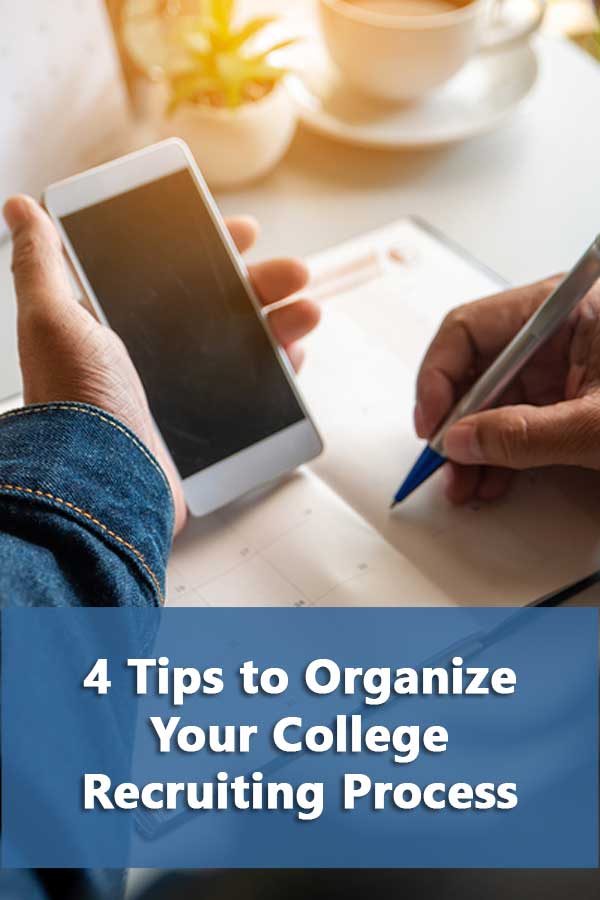


1 thought on “4 Simple Tips to Organize the Recruiting Process”