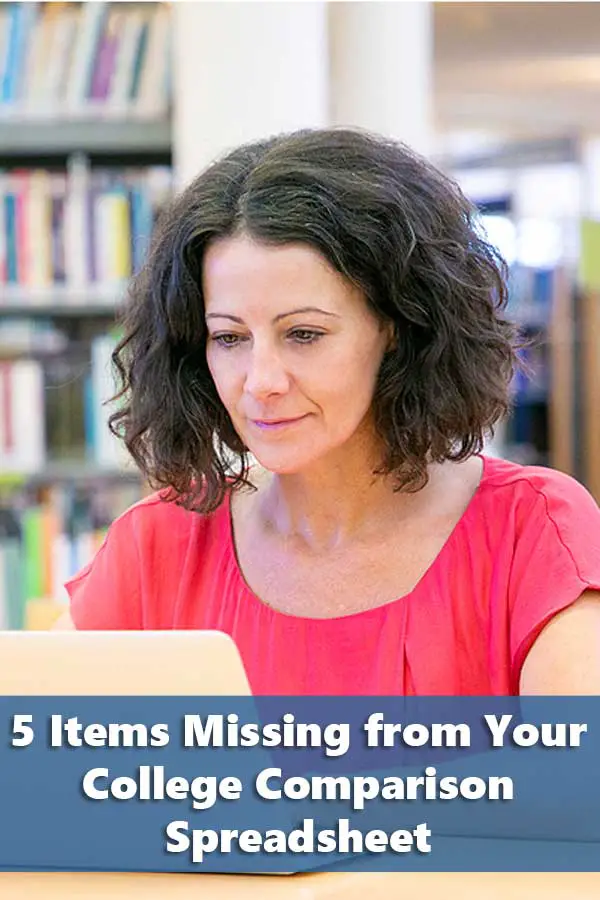A college comparison spreadsheet is really the most effective way to narrow your list of colleges you want to actually apply to. Don’t get me wrong, I think it’s pretty useful when trying to make the final decision on which to attend as well. It’s just that I think that by putting in a little spreadsheet grease at the beginning of the process will provide you with much more affordable choices at the end of the process. The key is to make sure that your college comparison spreadsheet contains these 5 often overlooked pieces of information that will give you some idea of how much you’ll pay for college.
A college comparison spreadsheet is really the most effective way to narrow your list of colleges you want to actually apply to. Don’t get me wrong, I think it’s pretty useful when trying to make the final decision on which to attend as well. It’s just that I think that by putting in a little spreadsheet grease at the beginning of the process will provide you with much more affordable choices at the end of the process. The key is to make sure that your college comparison spreadsheet contains these 5 often overlooked pieces of information that will give you some idea of how much you’ll pay for college.
Download the Financial Aid Timeline NOW!
Total Cost of Attendance
I know, I know, everyone says don’t worry about total cost because like airline ticket prices, hardly anyone ever pays full cost. The colleges will tell you not to worry because over 90% of students receive financial aid. Financial aid is the reason why everyone else encourages students not to focus on the sticker price. Too many low-income students see the price and never even apply because they don’t think they can afford it.
All of this is true, to one degree or another. But you should still include total cost of attendance in your college spreadsheet. The first reason is that too many colleges and college search websites list the tuition costs in big bold letters for comparison purposes, ignoring room and board. The problem is that this approach tends to cause families to underestimate how much college actually costs. Sure, you may be able to save on room and board by moving off-campus. But do you think colleges price room and board without considering their off-campus competition?
Another reason to make sure you include the total cost of attendance to your college comparison spreadsheet is so that you can quickly have some idea of how much a $20,000 merit scholarship means at each school. $20,000 isn’t as much at an $80,000 school as it is at one that “only” charges $50,000.
Average Net Price
Once you’ve got the Total Cost of Attendance, you need to go ahead and add the average price people actually pay to your college spreadsheet: the average net price. Average net price is the average price students pay after deducting all gift aid students receive. You’ll find this number is generally dramatically lower than the total cost of attendance. This is the number you should use as a first means of comparing colleges for financial aid generosity.
It’s also the number that you’ll want to use to compare with the results of the Net Price Calculator and ultimate financial aid award. Yes, the number is an average. And you can use the average net price by income categories in some situations for a better comparison point. If you find the results of the Net Price Calculator significantly differ from the average net price, you’ll have to decide that the difference is because your financial situation is substantially different from the average or if the school is simply not treating you as generously compared to other students.
PROFILE Required
There are less than 200 schools that require students to complete the PROFILE financial aid form as well as the FAFSA. With the exception of one or two schools, they’re all private institutions. They also tend to include the colleges that claim to meet 100% of financial need. Given that PROFILE schools calculate financial need differently than the FAFSA, you’ll want to note it on your college comparison spreadsheet.
Depending on your financial situation, you might find PROFILE schools appreciably more or less generous than non-PROFILE schools. Because they calculate their own EFC, you’ll want to use the College Board EFC calculator to estimate your EFC for the schools. After all, since they administer the PROFILE, they’re the ones that know what the school is considering. Once you have that information, you’ll want to compare it to the results from the school’s Net Price Calculator.
Public or Private
Too often students aren’t clear on the differences between public and private institutions. If costs are a concern, you definitely need to include the information on your college comparison spreadsheet. Public universities are supported by the state which generally subsidizes the tuition for their residents. This is why you’ll see two prices for these schools, in-state and out-of-state.
However, just because you’re looking at an out-of-state public university doesn’t automatically mean you’ll be charge out-of-state tuition. Some schools give students in-state rates if they meet specific academic requirements. Others give students discounts based on participation in tuition exchange programs like the Western Universities Exchange.
There’s another reason to know if a school is public or private. For public universities, the average net price information applies only to students who are paying in-state tuition. In other words, the average net price is meaningless for out-of-state students. Furthermore, in general, public universities reserve their financial aid for their in-state residents. This isn’t true in all cases. But unless you have information that says otherwise, you should assume that as an out-of-state student the only financial aid you’ll be receiving is what you qualify for from the federal government.
Net Price Calculator Results
Each college is required to have a net price calculator available on its website. They can be a hit or miss proposition in terms of their value. The government mandated them but then left off details such as how often they have to be updated–you know, little things like that. In any case, it’s what’s available and families are foolish not to use them. However, they aren’t the first thing that should be added to your college comparison spreadsheet.
The reason is that you’ll have to complete them individually for each school you’re considering. Some years back, there was a company that created an app that allowed students to enter their financial aid information and the app then submitted their profile to all the schools the students selected. Yeah, that didn’t last long. The colleges started blocking the app’s access to their NPCs. The argument was some version of that the schools needed to be able to provide “context” around the NPC results. More likely, the industry saw the millions they spent on convincing students to apply first and then worry about financial aid going down the drain.
The point is that there is no quick way to get this information except by completing the Net Price Calculator forms. Therefore, I recommend adding the NPC results only after schools have made a preliminary cut based on other information in your college spreadsheet. At the very least, you should only move schools to your final “apply” list after using their net price calculators.
Using a college comparison spreadsheet
For those who think using a spreadsheet is so old school, if you have a better way to collect and compare the data points I’ve covered, by all means-use it! For those who are spreadsheet phobic, this is the perfect opportunity to work through your fears. I’ll tell you the secret to making spreadsheets work for you. It’s all about sorting and using filters. You know, the little dropdown arrows you see in just about any app that lets you compare data.
Here’s how you do it in Google Sheets: How to Filter in Google Sheets
Here’s how you do it in Excel: How to Sort and Filter Data in Excel
And here’s using my own spreadsheet as an example: Creating College Lists 101: Introduction to Using Filters
CONNECT WITH OTHER PARENTS PLANNING FOR COLLEGE
JOIN THE COFFEE CUP COLLEGE PLANNING FACEBOOK GROUP