 (You can see an updated evaluation of the College Navigator here.) The College Navigator website is part of the National Center for Education Statistics. They are responsible for collecting all kinds of education related data including that in the Integrated Postsecondary Education Data System (IPEDS). The College Navigator is just the user-friendly way of accessing the IPEDS data. If you don’t like the user-friendly approach, you can access the data directly through the IPEDS Data Center.
(You can see an updated evaluation of the College Navigator here.) The College Navigator website is part of the National Center for Education Statistics. They are responsible for collecting all kinds of education related data including that in the Integrated Postsecondary Education Data System (IPEDS). The College Navigator is just the user-friendly way of accessing the IPEDS data. If you don’t like the user-friendly approach, you can access the data directly through the IPEDS Data Center.
How Useful is College Navigator in Searching for Colleges?
For now, we’ll stick with the user-friendly version to search for a school for a student with SAT scores in the 85% which is a 620 in Critical Reading (CR) and 640 in Math(M). Based on the common characteristics I discussed in the introduction, she’s interested in the following:
- 4 year institution
- Doesn’t care about private or public
- Size between 5,000-10,000 undergraduates
- Near major city since no one says put me in the boonies
- She’ll have the common northeast centric preferences of the following states: Virginia, District of Columbia, Maryland, Delaware, Pennsylvania, New York, New Jersey, Connecticut, Rhode Island, and Massachusetts.
- Selectivity-medium because she knows she’s not going to get into Harvard but doesn’t want to go where they take just anybody
- Major in Business
Location
College Navigator starts the search with location. You can pick states by scrolling through a list of clicking on a map. The map allows you to pick regions as well as individual state. It’s a little on the small side for selecting states in the northeast but still usable. You also have the option to select miles from a zip code.
Major
To select a major, you click on the Browse for Programs button. If you search for “business” you end up with 94 possible programs under the general Business Category. This will include Consumer Science and Business Machine Repair programs. We’ll stick with “Business Administration and Management,” General and Other.
The College Navigator websites asks for both Level of Award as well as Institution Type, both which would include community colleges. To exclude community colleges, we’ll select “Bachelor’s” as level of award and “4-year” under Institution Type. Institution Type also includes Public, Private non-profit, and Private for profit. We’ll check Public and Private non-profit.
Size Options
Our choices for student enrollment are the most flexible of the websites reviewed so far. We get to choose a minimum and maximum from 13 values to create our own category, a major improvement over Big Future. We can actually select 5,000 to 10,000 for our preferred enrollment.
Campus Setting
The choices for campus setting are Rural, Town, Suburban, City. Hovering over the ? by the category provides a brief explanation of the different categories. If nothing else, it explains why it’s difficult to use these categories to avoid “remote” areas. Based on the definitions, we’ll select all but rural.
Selectivity
College Navigator has the most flexible choices for selectivity in terms of acceptance rates compared Big Future and College Data. We can choose the percentage of applicants accepted by setting the minimum and maximum based on 11 values. We’ll choose from 30% to 70%.
Results
Clicking on the “Show Results” button gives us a list of 35 colleges. This is the smallest list yet of the three sites. There are only 15 institutions common to the results from all three sites.
College Navigator Options
There are a few other variables we could have included in our search. There’s an option to set Tuition & Fees and account for in-state tuition. If you’re only looking at public institutions, this can be useful. However, since most people don’t pay full-price at private colleges, it won’t have a lot meaning for people considering private schools.
You can select only for schools that offer on-campus housing, varsity athletic teams by sport, extended learning opportunities, religious affiliation, and specialized mission.
Testing Information
College Navigator allows users to enter test score information but in a way I haven’t found very useful. You can enter the minimum and maximum SAT or ACT score by selected values for the 25th Percentile. This means that you can search for schools where your scores would appear to meet the minimum standard for admissions but it will tell you nothing about your chances for merit money. I can see where athletes would be interested in looking at the 25th percentile and people only considering public institutions. But like the Tuition and Fees option, it doesn’t do much for narrowing down private schools by potential costs.
Exporting the Data from College Navigator
After the limited options for exporting the data of the first two websites, the Export Results button seems promising. Unfortunately, it only exports basic location information, obscure IDs, and the following:
- Campus Setting
- Campus Housing
- Student Population
- Undergraduate Students
- Student to Faculty Ratio
You do get to export the information which is definitely a step up from Big Future and College Data but do most users really want to know the school’s OPE ID?
Printing
The Print function is basically a cleaned-up print screen option where you’ll have to print out each screen of results. The Save option is an email with the link for your search results so that you can reproduce the search. There’s no explanation of what has been saved unless you can decipher the URL.
Comparing Colleges
You can compare up to four institutions at a time by saving them to my favorites. It’s at this the point the export function starts to live up to its potential. The exported spreadsheet contains the basic information but adds the following:
- Estimated Student Expenses
- Percent of freshman receiving any financial aid
- Percent and average amount received for grants (Total, Federal, Pell, Other Federal, State/Local, and Institutional)
- Percent and average amount received for loans (Total, Federal, and non-Federal)
- Average Net Price by Income Level
- Full-time and part-time students
- Undergraduate percentage by gender, race/ethnicity, and residency status
- Percentage over age 25
- Percentage in-state, out-of-state, foreign countries
- 25th and 75th Percentile Test Scores
- Retention rates by full-time and part-time
- 4,5,6 year graduation rates
Now, this is useful information. You still have to get past some of the terminology, full-time, first-time degree/certificate-seeking students are what everyone else calls freshman. And there is the fact that you can only export four at a time but it should be pretty easy to cut and paste the information together.
For someone only looking at a few schools, this is great. However, if you’re interested in more than four schools at a time or a spreadsheet format conducive to sorting, you’re still out of luck. The printing for the comparison colleges is better in that there are no pages to go through, all the information is done in one printout. But there are still formatting problems.
Like the Big Future and College Data, College Navigator’s individual college profiles contain more information that what is available for searching, sorting, or exporting although the export for the comparison favorites does a pretty good job of hitting the highlights.
How Helpful in Information on Paying for College?
College Navigator includes a link to the school’s Net Price Calculator. If you have problems finding it on the college’s website, you’ll find it here since they have to report it to IPEDS. And while tuition and fees often aren’t that useful in figuring out how much you’ll actually pay, the profile shows the estimated expenses for the past four academic years. This gives you an idea of how much the cost can change during your four years.
In the interesting information category is the listing of total full-time and part-time faculty and graduate assistants. Harvard has 1,970 part-time instructional graduate assistants and over 40% of its full-time faculty are listed as “Research and public service” as oppose to “Instructional.”
Merit Aid
The IPEDS data doesn’t include specific information on merit aid or the percentage of financial need met as in the Common Data Set. However, it does have other ways of getting at potentially generous schools. It lists the percentage of students receiving institutional grants and the average amount. It also states the percentage of students receiving non-federal student loans and the average amount. It’s never a good idea for students to take out non-federal loans to attend college. And these don’t include PLUS loans.
Average Net Price
Another useful area of College Navigator is the average net price by income. Since this is all average information, you have to remember that differences between schools and income categories could be much greater than what they appear. And then there is the depressing aspect, they really charge students with income of less than $30,000 that much money? Take a look at Harvard and compare it with other schools–there are reasons to go to Harvard other than just prestige.
If you scroll down to the bottom of the profile, you’ll see a section on the percentage of students in default by cohort year. Obviously, smaller is better.
Safety Information
Other information you won’t on other websites is campus security information as reported under the Jeanne Clery Act. The crime statistics are split out by on-campus and residence halls and include three years of data. There is some debate as to the usefulness of the data. For example, one school may have a strict policy on enforcing liquor law violations and have a seemingly high number of offenses while another may not enforce the rules at all and have a much lower number. However, students at both schools are drinking.
Another issue is that some students have accused colleges of having students report sexual assault off campus to avoid having it added to their statistics. I have no idea how true this is but again, it does suggest that assuming zero reported incidents may not be a good indicator of actual safety compared to those with higher numbers. When looking at such statistics, take the time to read the footnotes.
Conclusion
There’s plenty of IPEDS data that isn’t available through the College Navigator including a lot of institutional financial information such endowment and expenditures per student. You can access the data directly through the IPEDS Data Center as I demonstrate in this example. I also have a spreadsheet with over 200 IPEDS variables here.
The College Navigator website isn’t ideal for targeting schools for merit scholarships since it doesn’t include some of the unique data available only in the Common Data Set. However, its search features tend to be more flexible in terms of categories although I think some are of limited value. The Export of comparison institutions is by far the best of the websites reviewed so far. If only for this feature, College Navigator is worth using.
| College Search Websites |
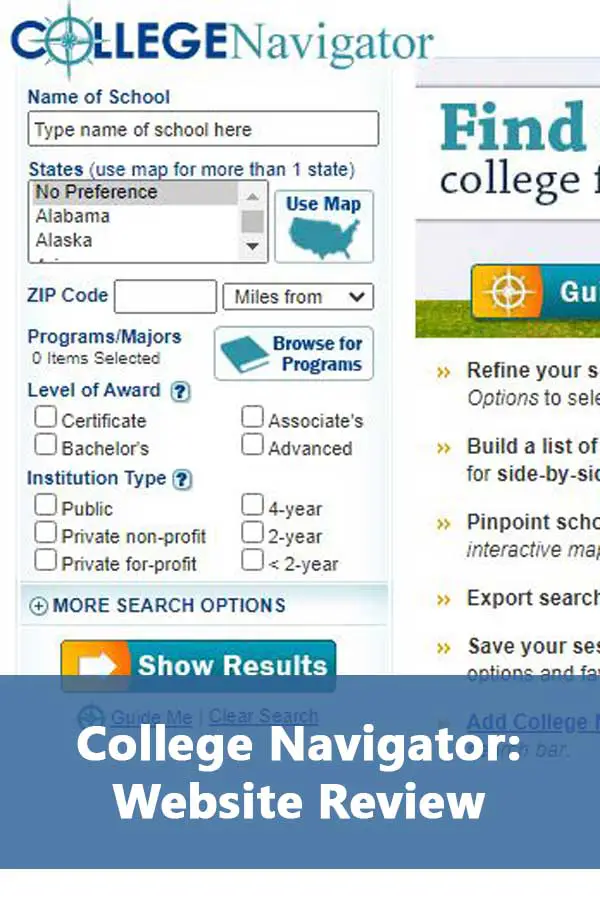

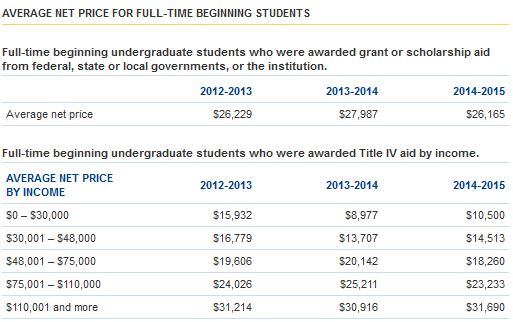
2 thoughts on “College Search Websites: College Navigator”