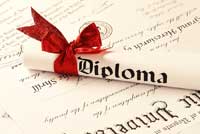 The Education Trust’s College Results Online website is based on the Integrated Postsecondary Education System (IPEDS) which is the same data used by the College Navigator reviewed last week. Obviously the differences between the two sites will be presentation, access, and selection of the data available.
The Education Trust’s College Results Online website is based on the Integrated Postsecondary Education System (IPEDS) which is the same data used by the College Navigator reviewed last week. Obviously the differences between the two sites will be presentation, access, and selection of the data available.
The prominence of graduation rates at College Results Online reflects the Education Trust’s mission to promote academic achievement and reduce the education achievement gap. The goal isn’t to compare Harvard to your local state university. According to the website
You can select nearly any college or university and compare its graduation rate with that of similar institutions serving similar groups of students. CRO lets you view graduation rates by students’ race, ethnicity, and gender. If you’re considering colleges, this feature can help you pick one that will boost your chances of success.
The goal is to use the information to make the best choice among the options you have available.
So first, we have to figure out our options for fictional student. As before, the student has SAT scores in the 85% which is a 620 in Critical Reading (CR) and 640 in Math(M). Based on the common characteristics I discussed in the introduction, she’s interested in the following:
- 4 year institution
- Doesn’t care about private or public
- Size between 5,000-10,000 undergraduates
- Near major city since no one says put me in the boonies
- She’ll have the common northeast centric preferences of the following states: Virginia, District of Columbia, Maryland, Delaware, Pennsylvania, New York, New Jersey, Connecticut, Rhode Island, and Massachusetts.
- Selectivity-medium because she knows she’s not going to get into Harvard but doesn’t want to go where they take just anybody
- Major in Business
We start the search process at College Results Online with the Advanced Search tab. You can select from 13 years worth of data but we’ll stick with the most recent. The first set of options is location. You can check by region or individual state. There’s a nice size color map and easy to use group of check boxes.
| College Search Websites |
The next choice is university system which we don’t care about. I suspect that option is more for researchers.
We get to chose Locale, the city, rural, suburb thing. There’s no easily viewed definitions for the choices so we’ll go with all the suburbs, towns, and cities leaving out rural options. There’s also an option to select distance from a zip code.
At this point you can click on See Results and you’ll get a listing of all the colleges selected so far. Clicking on Submit & Continue will take you to the next search tab.
The next section is College Characteristics. For Type, we’ll select Public and Private not-for-profit and exclude for-profit.
For institution size we don’t have to choose by categories unlike every other website reviewed so far! We could put 6,723 to 12,589 if we wanted to. Of course, we’re going to enter 5,000 to 10,000 but the fact that it’s so simple to do makes you wonder what the deal is with the categories for the other websites. There is a problem in that you don’t know if they are talking about all students, undergraduates only, or what. If you look up the definition it turns out that it is a calculated number for full-time equivalent undergraduates.
This tab gives you the option to select schools by Carnegie Classification. This isn’t always the best way to select schools but can be a good way to exclude specialty schools such as health professions, religious, or art schools.
You can also select colleges based on their NCAA Division or athletic conference. This is useful for those students looking for big time sports schools or athletes looking college teams.
The last option is the Student-Related Expenditures per Full-Time Equivalent (FTE) Student. This means that you can enter values between 0 and 250,000 to narrow your school choice. Once you start looking at your selected schools and get a sense of the variation in how much schools spend on students, this variable will become a lot more useful.
The next tab covers Admissions and Cost. Again, you get to enter your own range of values instead of using pre-defined categories. There are options for Median test scores and percent admitted. We’ll use the SAT scores with plus/minus 50 so 570-670 for CR and 590-690 for Math. For percent admitted we could go from 29 to 72 but we’ll just do 30 to 70.
This section gives you the chance to enter ranges for in-state tuition, out-of-state tuition, and total price for in-state living on campus. For people looking only at public institutions, this can be of some value but doesn’t do much for private colleges.
The Student Characteristics section provides options for entering ranges of students receiving Pell Grants, students by race/ethnicity, students over age 25, and undergraduates enrolled part-time. The last two options are useful in identifying traditional student populations. None of these are on our list (although probably should be) so we’ll just continue to the next tab.
The final section covers student outcomes. This includes 4, 5, and 6 year graduation rates by race/ethnicity and gender. It’s not part of our variable list but really should be. You can also set the retention rate, outbound transfer rate, and percent of undergraduate degrees awarded in Science, Technology, Engineering, or Mathematics. Again, we’ll skip these and since there aren’t any options to search on business majors, we’ll click on See Results.
The Results
And we only get ten results which is not very useful. Given that we haven’t really been able to use the SAT scores consistently among the websites, we’ll remove the filter. Much better, now we have 47 colleges. We are down from 15 to only nine colleges common to all four web searches so far. There are at least 17 more colleges that were common to at least three of the search results.
You can really see the difference between College Results and the other websites when you consider your results. You get a list of colleges formatted in a table with eleven tabs each with different sortable column headers. Of course, three of them have to do with just graduation rates and a fourth is on Retention and Progression Rates. More on the data later.
First, you can save your searches. You give it a name and you can access it from the Saved Searches link at the top right-hand corner. Since the site hasn’t asked for any login information, that means that it’s automatically dropping cookies to track the information. But given all the other information websites are dropping on your computer, it’s not that big of a deal.
You can download the information as a very nicely formatted PDF which will include your search criteria at the top and all of the information in your current display tab. This means that if you want all of the information, you’ll have to download each of the eleven tabs.
You can also select colleges to compare–no limit! And they’re still in the same format as the original search.
One of the outstanding features of College Results is its Excel download option. This downloads all the colleges with all the data formatted as eleven tabs in the spreadsheet. Very nice. This is where I started with creating my spreadsheet for my son. As I learned more about the data I realized I could download the data myself directly for IPEDS and include some variables not part of the College Results selection. But it’s still the best download available from all the college search websites.
Comparison Data
Back to the data. The Main tab shows
- Graduation Rate
- % Pell Recipients Among Freshman
- % Underrepresented Minority
- Estimate Median SAT/ACT (it only shows the SAT so you’ll need to know the conversion for the ACT)
- In-state tuition and fees
- State
- Size
- Sector
- Carnegie Class
- Student Related Expenditures/Total FTE (in our search results it ranged from $5,572 to $21,063)
- Local
- Size
- SAT CR
- SAT Math
- % Admitted
The next three tabs are Graduation Rates By Race or Gender, By Race AND Gender, and Over Time. The following tab is Retention and Progression Rates which includes first year retention rates and transfer out rates.
The Degrees Granted by Program Area shows the percentage of Total Degrees and Degrees in Science, Technology, Engineering, and Math (STEM) awarded to Underrepresented Minorities and Females. It also breaks it down by the general categories of Arts &Humanities, Social Sciences, Business, Education, Health Sciences, and Other Fields.
College Characteristics includes Carnegie Class, HBU, HIS, NCAA Division (doesn’t separate out D2 from D3), and Athletic Conference.
The Student Characteristics tab provides the percentage of men and women, Pell Recipients, Underrepresented Minority, Race/Ethnicity, Nonresident Alien, Part-time, and Age 25 Plus.
Admission includes the percentage Admitted, Open Admissions status, Estimate Median SAT, % Submitting SAT and ACT scores, and Median SAT and ACT scores.
The Cost and Financial Aid tab shows In-State Tuition and Fees, Total price, Average Net Price, Average Net Price for Low Income Students, average Federal Grant Aid, Total State Grant Aid and Need-Based Grant Aid per undergraduate state-wide, Average Institutional Grant Aid, Average Student Loan, and Federal Loan Default Rate.
This was one of the categories that got me interested in getting my own data so that I could split federal loans from non-federal loans, get the percentage of students receiving institutional grants, and have all the income categories, not just the low-income category.
The last tab is Finance and Faculty. This has the Instructional Expenditures, Student Related Expenditures, and Educational & General Expenditures per Total Full-Time Equivalent. It also shows the Percentage of Full-Time Faculty and the Full-Time Undergraduate Student to Faculty Ratio.
This is the same information that you find on the individual college profile. Graduation rates get their own tab in the individual profiles with very nice bar graphs for all the possible graduation rates for consideration.
What I Liked Best
The tab I really like is Similar Colleges. This will list the top 15, 25, or 50 colleges most similar to the college you are currently viewing. The Data page explains how College Results calculates similar colleges. It basically comes down to the following variables:
| Estimated Median SAT or ACT equivalent of freshman class | 299 points |
| Sector (Public vs. Private) | 107 points |
| Admissions Selectivity, per Barron’s Profiles of American Colleges | 98 points |
| Percent of full-time, first-time degree/certificate-seeking undergraduate students who received federal Pell grants | 96 points |
| Number of full-time equivalent undergraduates | 83 points |
| Percent of full-time equivalent undergraduate students age 25 and over | 67 points |
| Status as a commuter campus | 62 points |
| Student-Related Expenditures per full-time equivalent undergraduate | 46 points |
| Percent of undergraduates who are enrolled part-time | 39 points |
| Percent of undergraduates who are underrepresented minorities (URM) | 36 points |
| The percent of degrees awarded in Science, Technology, Engineering, and Mathematics | 36 points |
| Status as a Historically Black College or University (HBCU) | 30 points |
Pasted from <http://www.collegeresults.org/aboutthedata.aspx>
According to College Results :
Each comparison receives a “similarity score,” ranging from 0 (least similar) to 1000 (identical), based on the degree of similarity to the chosen institution in terms of 12 selected institutional and student characteristics that are statistically correlated with overall six-year graduation rates for the public and private not-for-profit institutions
In other words, the College Results website is about looking at the factors that affect your chances for graduation. Unfortunately, these aren’t the variables most students consider when looking for a college.
I find the similar college feature most useful when I come across a college I’m interested in and want to find something similar. So if you’re interested in colleges similar to College of William and Mary, you’ll see Trinity University which you may have never heard of before. It’s just a quick way to expand your college search. And the default sort for all tables graduation rates.
The College Results Website is all about numbers. It’s designed to give families the numbers they need to compare and decide between colleges. It doesn’t include information on whether or not a college has a Literary Magazine, Wellness Center, ROTC, or Study Abroad. It takes a different approach, find the schools where you’re most likely to graduate and then start looking at the special housing opportunities or whatever other features you’re interested in.
Because the data is based on IPEDS rather than the common data set, College Results doesn’t have information on percentage of need met, average GPAs, class rank, or percentage of student receiving non-need based aid. But then given the site’s premise, how much does that matter if you aren’t likely to graduate? Ultimately, it’s a lot easier to start your college search using College Results and then look up the missing details on the other websites.

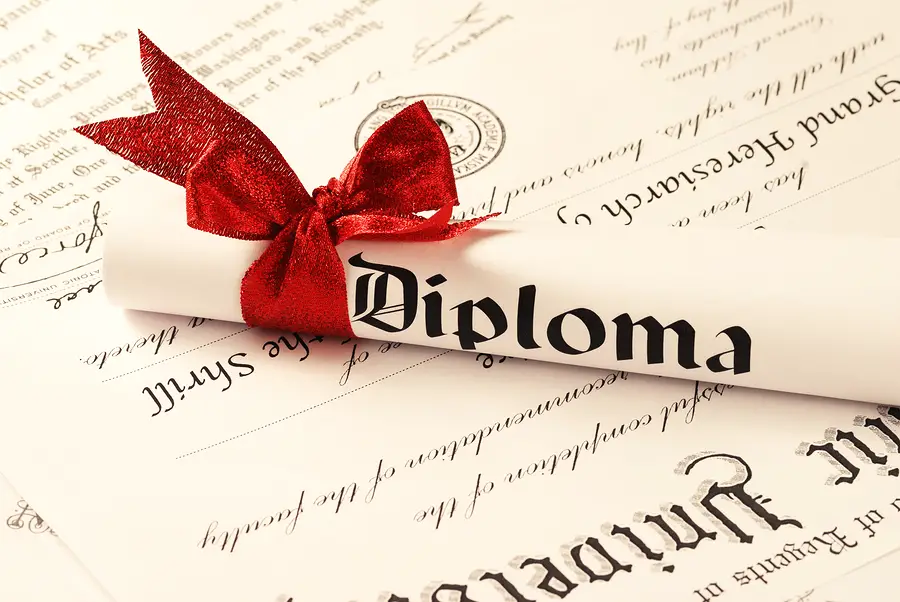
3 thoughts on “College Search Websites: College Results Online”