| Creating College Lists | ||
|
This book does something that no other college search book does, it shows you how to use college websites to create a better college list. Anyone who downloads the book will also be able to access the Scholarship Toolkit for FREE. |
||
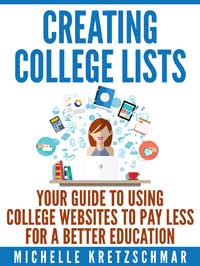 |
||
After reading the book you’ll know:
This book is for anyone who wants to start researching colleges but just doesn’t know how to start. The book contains a bonus link to The Scholarship Toolkit which is a
Don’t miss this opportunity! As a follower of DIY College Rankings, you know that I work hard to provide useful and relevant information for families looking for colleges. I do the same in the book. The book is based on my constant review of over 400 college websites for my 50-50 College Profiles. I provide examples based on 20 college websites. This is an important part of the college search process that isn’t covered in any other college admissions books. I promise you it is worth your time to read. Please help me get the word out and share this with your family, friends, and clients. If you don’t have a Kindle, just download the Kindle reading app. That’s what I use on my computer and my Ipad.
|
||

